TensorFlow can be installed on native Ubuntu and macOS based
on native pip, Anaconda, virtualenv and Docker. For Windows operating systems,
native pip or Anaconda can be used.
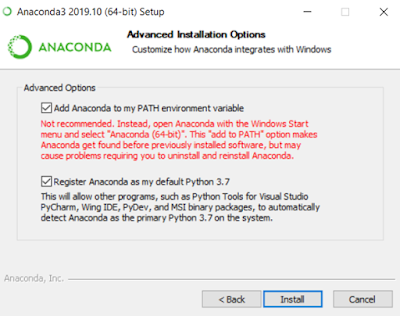 3. After complete install then follows the step below to Verify Anaconda was succeeded install on your PC.
3. After complete install then follows the step below to Verify Anaconda was succeeded install on your PC.
Below has the tutorial share with you on how I setup
Tensorflow on My Computer which running on 64bit Windows 10 OS, intel i7 9750H
CPU, NVDia GTX 1650 with CUBA cores 1024
Graphic Module.
Part 1: Install Anaconda
2. Install Anaconda on your PC. Please make sure both options was click.
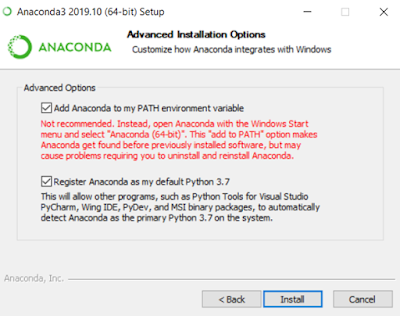
i) Open Command Prompt.
ii) Then key in conda --version
4. Command Promt feedback display Conda version, mean success installed.




Comments
Post a Comment